Contact Management Features
Full List Management
You’ll always be compliant with spam laws and best practices thanks to MyEmailProgram’s automatic handling of opt-ins, unsubscribe requests and bounced email cleaning.
Website Signup Forms
Easily create customized signup forms with your company’s color scheme to add to your website. These customizable forms can include any of your custom fields and make it easy to get new subscribers.
Unlimited Custom Fields
Create multiple custom fields to store additional information about contacts such as location, interests, last name, phone number and more. Fields can be text, date, paragraph, etc. Custom fields can be required and can be added to multiple contact lists.
You can then add custom fields into your email campaigns to personalize them, similar to a mail merge in Microsoft Word.
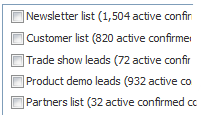 Create Multiple Contact Lists
Create Multiple Contact Lists
Create as many contact lists as you need, allowing you to group contacts based on type or lead source, such as “newsletter subscribers” and “sales leads”.
Double Opt-In Confirmation
Keep your list clean and follow best practices by requiring new subscribers to click a link in an email (generated and sent automatically) to verify they want to join your list. While this feature is optional we recommend it.
Modify Subscription Details
Each contact on your list can modify the details of their subscription, such as email address, first name, preferences and more. This is done via a custom modify details form that you create and customize.
Bulk Remove Contacts
Remove large groups of contacts from your list by typing in their email addresses or uploading a file.
You can remove contacts permanently or mark them as unsubscribed so they won’t receive any new emails you send out.
One-Click Unsubscribe Links
Automatic unsubscribe links in your emails give subscribers peace of mind and help you more than comply with CAN-SPAM laws.
“Do Not Mail” List
The built-in email suppression tool allows you to keep lists a list of contacts who shouldn’t (and won’t) be sent your emails under any circumstance.
Customizable Contact Views
When viewing your contact list in “grid mode” you can choose which of the contact’s details appear in the grid, giving you the details you need quickly.
