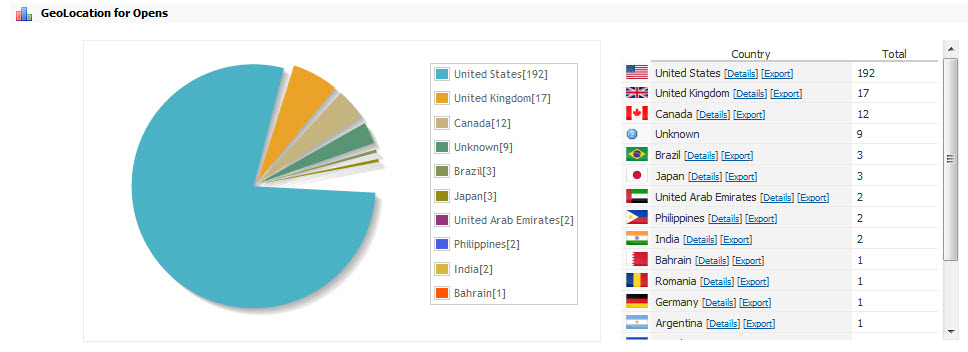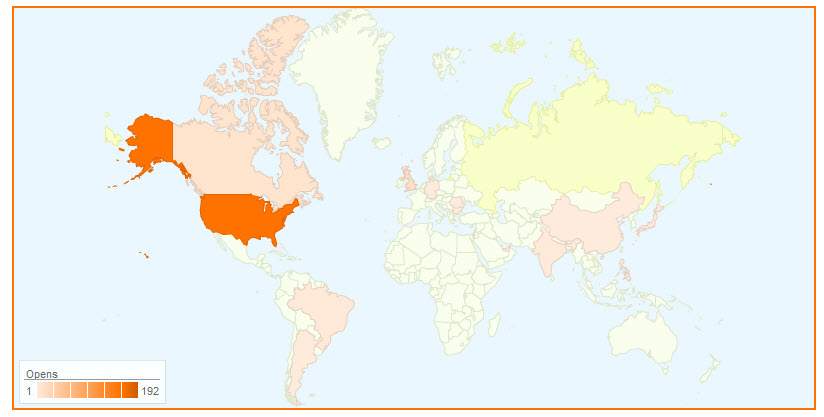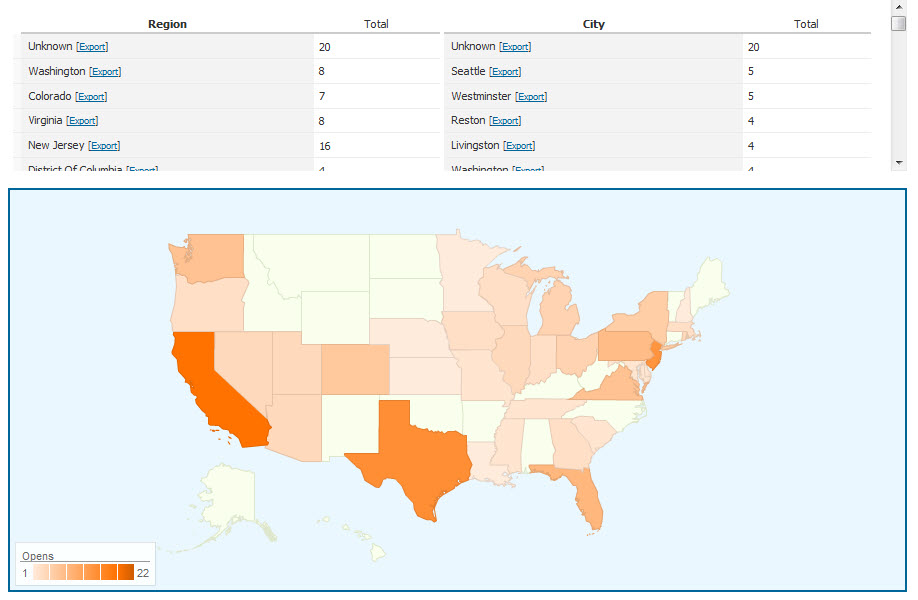GeoLocation Reports
Inside of your account you will be able to see GeoLocation Open and Click reports. You can view or export reports for your account overall or for any specific email campaign already sent.
GeoLocation Email Open and Click Reports
The GeoLocation Open or Click Reports will show a breakdown of all the countries in which your email campaign(s) were opened. This is displayed as a pie chart and as a list (see figure 01). You can also see the report in Map form (see figure 02). From the list view you can click on details to open up a report that shows region and city totals. You can also click on the export option to download a CSV report that can be opened in Microsoft Excel.
In the details report (see figure 03) you can view the breakdown of opens or clicks by region (usually states) or by city.
asd