How to Generate An API Token
API Token/Key
You need to have a valid API token for a successful API call. Whenever you make an API call, this token is used to authorize your account with MyEmailProgram. Invalid or expired API token will end up on an error.
Navigate to Generate an API Token
Main Navigation -> Settings -> API Key
Upon landing on the intended page, just click “Generate New API Credential” . Once clicked, a pop up window will prompt you to give the token a name and description and then grant specific permissions to that API key.
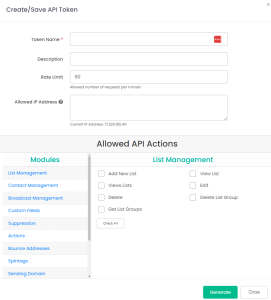
API Actions and Permissions
You can grant any permissions you want to your API key. Good security means only granting the permissions that will be needed. For example if you are using the API to just add contacts then only grant those permissions.
Select the modules along the left and then check the appropriate boxes to the right. When you are done, click “Generate”
