How to Correctly Embed a Link: Avoiding SPAM Filters
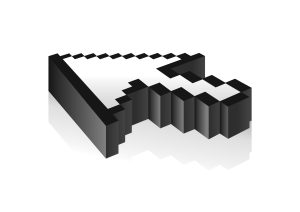 Recently we had a client whose email campaign was found in far too many SPAM folders for his comfort. When he reached out to discover what the issue had been we realized that we have never addressed this here on our blog. So for the benefit of all Email Marketing professionals please follow along below.
Recently we had a client whose email campaign was found in far too many SPAM folders for his comfort. When he reached out to discover what the issue had been we realized that we have never addressed this here on our blog. So for the benefit of all Email Marketing professionals please follow along below.
When you put a link in an email it is an automatic red flag for any ESP. Most links still get through but there is a correct and incorrect way to embed a link to ensure greater delivery. Let me explain.
If I want to send you a link to www.myemailprogram.com there are two ways to do this.
First Method (Different Anchor Text):
To Visit the website click here.
Second method (URL Anchor Text):
Visit www.myemailprogram.com to see the website.
Method 1 is always safe. Method two is not. The key to understanding why is in knowing that the email software replaces the links you use with its own so that they can be tracked. If you check your email campaigns and put your mouse over your links you will notice that your browser tells you that the link is something like, www.myemailprogram.com/app/
This is true of all email marketing programs or software where links are being tracked. Its one of those industry no-nos that many people have unknowingly committed.
Hope that helps!
